|
Greenstreet Publisher 4.6 Home & Business Edition (PC CD-ROM) An affordable, award winning desktop publishing software suite for your PC. Widely acknowledged as the 'best low cost DTP package on the market' this is the complete multiple award winning publishing solution for every business, office, home office and club. Publisher 4.6 Home & Business offers more creative features than other publishing programs with clear, step-by-step instructions, delivering first class results every time. Achieving the perfect document couldn't be easier! With a broad range of pre-designed templates to help you along the way, you'll soon be producing professional standard catalogues, business stationery, websites, adverts, leaflets, menus, newsletters, price lists, magazines, presentations and much more. Or effortlessly create your own from scratch, the easy to use frame based layout gives you ease of positioning text, images and pictures - giving you total flexibility. |
<
|
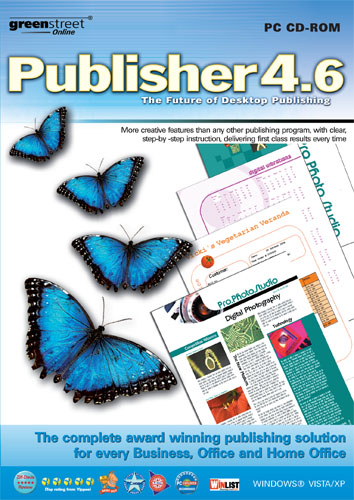
Features
- Document Styling - Instant document design, sizing, colour and font selection
- Frame Based - frames can be positioned anywhere in your document - greater flexibility in layout
- Web Export - Export documents as a set of HTML pages with supporting files
- Charts & Graphs - 2D & 3D, colour pie charts, line charts, scatter charts, area charts, bar charts and more
- Spreadsheets - table format, fully customisable, full formula support for financial planning
- Mail merge - effortlessly generate customised documents & letters from a list of names and addresses
- Contact Organiser - fields for home, work and notes, mobile phone number and URLs as well as address details
- Powertext 3D - 3D text creator, alter 3D depth, add textures, colours, lighting effects, shadows, radial blends
- Barcodes - Produces 23 standard barcode types including EAN, UPC & ISBN
- Multiple Languages - English (UK) / English (US) / French - Français / German - Deutsch / Spanish - Español
- Also includes picture browser
- NEW! Improved export to web and added support for ATM and Open Type fonts
- Award Winning!!
See full features table, descriptions and screenshots below...
Publisher 4.6 Home & Business is packed with extra greenstreet software including SnapShot (a great way to capture images on your screen), Picture Browser (drop an image into any OLE2 compliant application) and Keypad to allow you to easily select extended characters and symbols.
Perfect for business use as well as in the home, social clubs, groups, school & the family - ages twelve and upwards
Greenstreet Publisher 4.6 features tableClick on the table features below for more information and screenshots;
Please explain these features to me.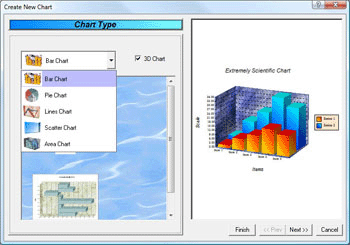 3D / 2D Graphs and ChartsA chart is a good way of presenting data in a simple and visual way. Greenstreet Publisher allows you to add both 2D and 3D graphs or charts including:
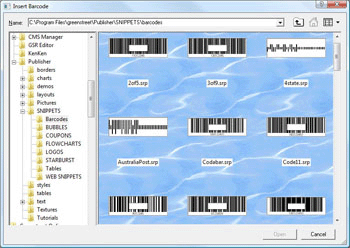  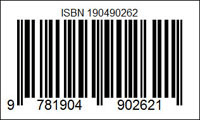 BarcodesGreenstreet Publisher allows you to add the following barcodes:
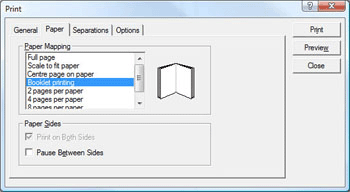 Advanced Printing OptionsPublisher offers you advanced printing options for printing colour separations, booklet printing and printing labels. Bookmarks and LinksPublisher can create bookmarks within your document and also links to web pages. 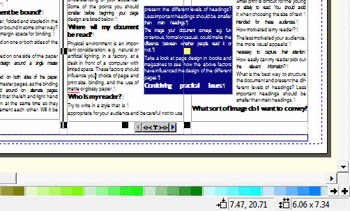 Context-sensitive Popup HintsPublisher has built-in context-sensitive popup hints. So when you click on a text frame or edit a paragraph a small hint box will appear several seconds giving you extra help should you need it. These can easily be turned on and off. 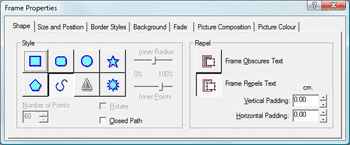 Custom Frame ShapesYou can use shapes to add design elements to your page. The shapes available are Rectangle, Rounded box, Ellipse and Star. Every shape you draw also acts like a frame that you can insert objects into, whether it is text, pictures, or PowerText. Drawing shapes and lines couldn’t be easier. Just use a tool from the selection available to draw the shape you want. 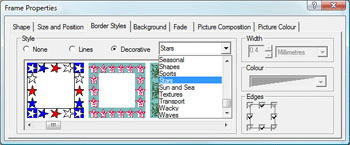 Decorative BordersUse frame borders, shadowed boxes or tinted frames to divide the text into more readable chunks. There are simple lines and a collection of more decorative frame borders. 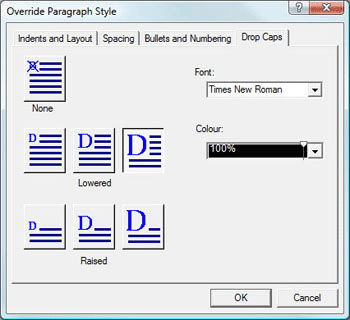 Decorative Drop CapsPublisher gives you decorative paragraph effects like drop caps. This is where the first letter of a paragraph is larger than the rest of the text in the paragraph and the text wraps around it. You may have seen this style used in newspapers, magazines and novels. 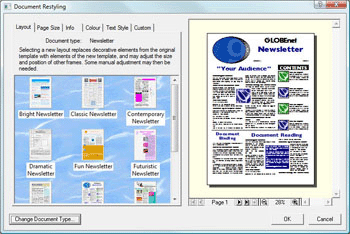 Document Styling WizardDocument restyling lets you change the layout of your open document. The restyling options available depend on the style chosen, but generally include layout, graphics, colour schemes and text styles. 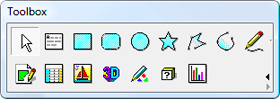 Drawing ToolsYou can draw basic shapes, straight lines, freehand lines, and curved lines with 'points and paths'. All of which can be styled in a variety of ways using the 'properties' option. The shapes available are Rectangle, Rounded box, Ellipse and Star. 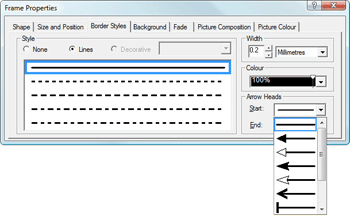 Line / Arrow StylesYou can use Publisher to draw lines in your documents. Drawing lines directly in Publisher can be especially useful for basic charts and graphs or as design elements. If you close up a line you have drawn directly into Publisher, the shape you create acts in exactly the same way as a shape you have drawn and can be used as a frame to insert objects into. Drawing straight lines is simple. All you need to do is select the Line tool and click where you want the points on the path to be. Use curved lines to create design effects in your documents or to create your own uniquely shaped frames. Simply select the Curve tool and click on the page where you want the curve points to be. You can choose an arrow style for one of both ends of your line. 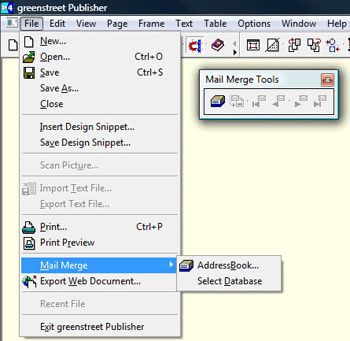 Mail MergeThis is an easy way of inserting varying information, such as names and addresses, into a document. You simply need to create a mailing list containing all the information and then insert a field, or fields, into your document corresponding to the information in your mailing list. When you print the document, you are asked to select which records from your mailing list you want to print. 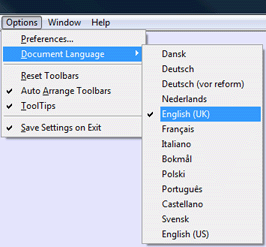 Multi-language dictionariesPublisher has dictionaries in 13 languages including;
Object Linking and EmbeddingObject Linking and Embedding (OLE) allows you to link and embed documents and other types of file that have been saved in an OLE source program. Like spreadsheets created in Microsoft Excel and Word documents.  Paragraph StylesParagraph styles let you style whole blocks of text consistently and accurately. When you apply a paragraph style to a block of text, every word in that text is styled in the same font, size and colour. All text styled in the same paragraph style will have the same alignment, spacing and every other property you can apply to your text, making the appearance of your documents completely consistent. 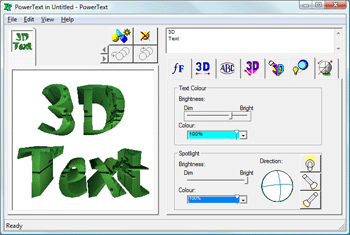 PowerText 3DPublisher's PowerText 3D allows you to create great looking page headings, logos and striking effects with text. Simple things like changing font, size and colour can make an impact on your design. But PowerText 3D also allows you to change the rotation, spotlight direction, shadow and texture, to mention a few of the features. 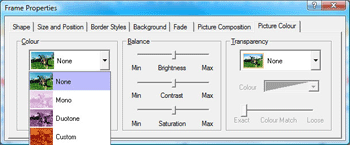 Picture / Clipart EnhancementsPicture/Clipart/image enhancement settings include;
Repeated framesSpecify where you want to repeat the frame(s) and if it will be on all pages, alternate pages, etc. SnippetsDesign snippets are a handy feature of Publisher. If you have a part of a document that you might want to use in any other documents you create, just select the frame(s) and save them as a design snippet. This is especially useful if you have created a company logo and want to use it over and over again without having to recreate it. There are a number of snippets included with Greenstreet Publisher including barcodes, speech bubbles, coupons and tables, etc. 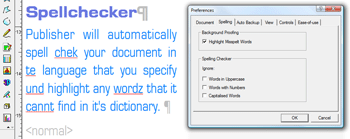 SpellcheckerPublisher will automatically spell check your document in the language that you specify and highlight any words that it cannot find in it's dictionary. 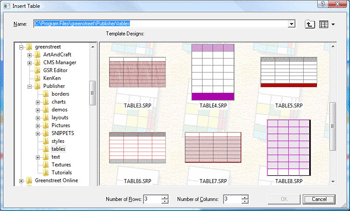 Tables / Spreadsheet FunctionsUse tables in your documents to organise information in an easily readable and accessible way. The information could be a table of contents, dates or a simple accounts sheet - in fact, any kind of table you might want in your document. Once you have created your tables you can style them to make them fit in with your document style or edit them to add or remove cells, rows or columns. Text WrappingSetting the image to 'repel' the text will force the text to flow or 'wrap' around the image. Text can also be set to sit in front or behind images. User Definable GuidesSetting these guides will allow you to line up frames accurately. You can also set your frames to snap to your guides. Web ExportPublisher documents can be exported as a web page. Which can then be opened in a web browser. TemplatesWhen you create a new document in Greenstreet Publisher you are offered a selection of template types including;
Designed for Microsoft® Windows 7 and Vista™Greenstreet Publisher 4.6 Home and Business has been designed to run on Microsoft® Windows XP™, 10, 7™, Vista™ 32-bit and 64-bit. |
| Manufacturer's suggested retail price
19.99 GBP |
OPERATING SYSTEM
- Windows™ 10 / 7 / Vista / XP SP2
SYSTEM REQUIREMENTS
- Pentium™ PC or Higher 180 MB Hard Disk Space per application Sound Card CD-ROM Drive 1024 x 768 16 Bit colour display or higher Speakers or Headphones
FORMAT
- PC CD-ROM
EAN BARCODE
- 0092939209180
GENERAL DELIVERY & NOTES